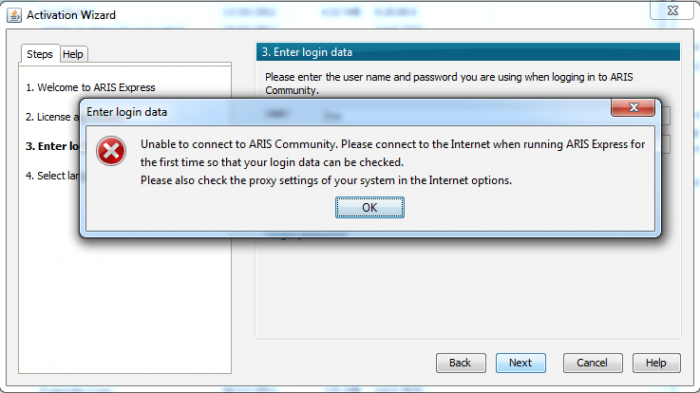Recently, I announced that we’d like to release a new version of ARIS Express.
Main point was just to increase the stability and the starting procedure, which has caused some trouble recently.
So, what’s new?
For systems running under Microsoft Windows, ARIS Express is available as an installable desktop application which does not automatically download from the Internet.
When starting the application, a version check may inform the user about a new version. This allows you to have a better control over the installed version, ensures the ARIS Express stability and optimizes the use of ARIS Express in companies.
For systems using Java WebStart (Unix/Linux or Mac), a new security certificate was used and the application startup was accelerated.
So, from now on, there are two modes in which ARIS Express can run:
Windows: use the new setup to install ARIS Express as a standard desktop application. If there is a new version of ARIS Express, the application will inform you. You can switch off this check, and do the check manually via the main menu entry.
Thus, you’ll get rid of any problems regarding JRE updates. In addition, ARIS Express starts faster and does not try to download anything.
“Non-windows” systems: for those systems, we still use Java WebStart. But also here, we did something to increase the performance: the runtime environment will still try to go online to start the application, but it will only download something, if there is any change.
What do you have to do?
Depends. If you do not have a windows system, there is no need to do anything because your Java runtime will update ARIS Express automatically. If you are using Windows, you should uninstall ARIS Express or – better - just clear the Java WebStart cache. Download the installation file from here, execute it and you’re done.
So, here is my Christmas gift for you :-)
Merry Christmas and a happy, peaceful new year 2013.
great news :)
better performance, smart download at startup :)
installed on Win7 java 1.6.x OK
installed on OS X 10.6.8 with java 1.6.37 OK
on OS X 10.8.2 with java 1.6.37 :
installing from express.jnlp failed but when lauching ARIS Express 2.3.app
ARIS Express 2.4 is there, after download ;)
@Chris,
first : check java version :
With the Terminal open, type in java -version then press Enter. Then retrieve the current java version, in this example being 1.6.0_24
if you're under 1.6.0x then in java preference: delete cache
then try again
if under java 1.7.x
then : http://support.apple.com/kb/HT5559??
hope i'll help :)
feel free to vote for my card :) 19 Aris Express for ipad
Using new release and working fine with the exception of links. When adding a link attribute to an object (to link two models together), the icon appears as it shoudl on the model. However, when you click the icon it launches a new express session. IT should just go to the other model, not launch a new aris express session. Thanks
Installation is fine until the connection is required. Then, as the wizzard does not have a place to configure proxy, stops with the message:
When I'm running other applications requiring connection (e.g. Evernote, Dropbox etc) they either evoke the Windows proxy prompt or have proxy settings tab.
Hello!
Several years of using Aris Express at home копьютере: IE9, Vista 64. To install and upgrade using the resource http://www.ariscommunity.com/aris-express/download. The download and installation were carried out normally.
At the present time after the download ARIS Express with the help of IE9 and browser Yandex an error message notifies you that it is dangerous and it should be removed:
Filter ЅмагtЅсгееп - Windows Internet Explorer I______
This program can cause damage to your computer
Publisher: unknown
Name: aris-express-setup.exe
According to the filter Ѕмагt&сгееп this the program is loaded rarely and does not have the signature of the author. If this program received as an undesirable suggestions, links or attachments, it can perform вредоносньіе actions. It is recommended to delete it.
+ Do not start the program
+ Remove program
Thanks in advance for the answer
I desperately try to get the new ARIS Express 2.4 installed on my MacBook Air. I have Mac OS 10.7.5 en JAVA SE 7 (build 1.7.0_10_b18) installed.
I get the message : "unable to launch the application". When looking at the detailed report, it mentions the following error: java.util.HashMap cannot be cast tot java.awt.RenderingHints
Any idea how to solve this situation ? I've a number of process worked out in ARIS Express before (version 2.3 - but stopped working after automatic update on my PC) and i need to review some of them. Unfortunately, I can't get access to them ...
@ Gentil Noens
go back to java 1.6.
search Java for OS X 2012-006 on google, download the dmg (provided by apple)
switch java 7 to java 6 with
http://support.apple.com/kb/HT5559
it should work under java 1.6
Hi Frank.
I have a performance problem with the express edition.
The application makes DNS-Queries during process design. But our internal DNS-Server did not respond to queries for external domains. In this case ARIS does this query four times everytime i insert a symbol to the workplace. After inserting the following entries in the "hosts" file it worked fine:
216.137.61.229 cdn-download.ariscommunity.com
87.230.41.19 download.ariscommunity.com
Why does ARIS so much DNS queries ?
Hello Stephen,
yes, the windows version behaves like that: a new instance is loaded. This is already fixed. The fix will be available in the next version.
Hi Ivo,
the windows version of ARIS Express does not provide a proxy page because it is using the system proxy settings of windows. It works with specifying the proxy directly, with a .pad-file and the "automatic settings". Please check these settings in windows.
If the Webstart-Version worked for you, you can still use this one.
Hi Victor,
well, there is nothing we can say about this. I do not know smartscreen.
Hi Gentil.
Sorry to hear that, but Express is not officially released for Mac. There is nothing we can to about this.
Bye,
Frank
@ gentil Noens & Frank Weyrand
Aris express 2.3 and 2.4 (java release) is fully working on OS X : 10.6.8 and 10.8.2 with java 1.6.xx
i'm sure of it cos i test both.
if it doesn't check java it'll be surely 1.7
solution : back to 1.6 :
search Java for OS X 2012-006 on google, download the dmg (provided by apple)
switch java 7 to java 6 with
http://support.apple.com/kb/HT5559
it should work under java 1.6
----
Aris designer is working too on OS X 10.6.8 and 10.8.2 with java 1.6.xx.
how to :
Download Aris for Unix (OS X is a UNIX with a great GUI)
1) put the dowloaded install_ARIS_72.654794.sh on Desktop
open terminal.app
in terminal :
2) sudo ln -s /usr/bin/bsdtar /usr/bin/gtar Enter (password asked)
this is the key point to have gtar working
3) type cd ~/Desktop
4) type ./install_ARIS_72.654794.sh
a folder is created on desktop : ARIS7.2 when download is finished
5) open folder /Desktop/ARIS7.2/JavaClient.654794
6) Open file you want to configure with TextEdit.app
Change the line jvmPath into jvmPath='/Library/Java/Home' for example save and close
In Terminal : type cd /Desktop/ARIS7.2/JavaClient.654794
drag and drop on terminal the modified xxxx.sh
starting Starting Client 7.2.3.654794 :)
serialize with your key :)
http://www.ariscommunity.com/users/midnight-ghost/2012-06-08-aris-installation-linux-and-mac-os
would be great if Software AG add this in the How to
they will be able to say Unix, Win and OS X compliant :)
I'm ready to be a OS X Aris software tester and recognized by Softwaer AG like that ;)
regards
Hi Andreas.
are you using the webstart-based Express or the new window executable?
If you use the windows-instalable version, implemented the check on our own and bring up an dialog, if there is a new version.
But in the Webstart version, Webstart always checks whether there is an update on its own. We do not have the possibility to configure this and rely on the JRE.
Bye,
Frank
Thanks Frank.
But the used version is not in focus for this problem.
The connection to the internet is done with proxy-server and user authorization. In this case DNS queries should be send from the proxy-server to the internal DNS-server because there is the only way to the internet over the proxy-server. No other internet connection is possible.
And that is the question:
What's the reason that aris DNS queries are sent directly to internal DNS-server? The issue is that aris uses direct DNS-queries to internal DNS-server the whole time the application is opened. There are no problems for DNS queries resolved from internal DNS-server.
Hi,
> But the used version is not in focus for this problem.
Disagree. Because both versions are using different mechanisms.
Installed Windows-EXE: we use a library to resolve proxy settings. At startup time, the ARIS code executes three queries:
1.) check the community account (only done on first start)
2.) check: is there an update?
3.) get a nice advertisement (seen top-right on startup page)
There is NO other network call from the ARIS code. Regarding DNS call, we rely on the the library used (proxy-vole) to get a connection via the proxy to the internet. This is done in the library completely internally, we do not have any influence how this library does it.
WebStart: in this case, we rely on the webstart mechanisms we to do the update of Express. The check #2 is not done in this version. Regarding the update: we do not have any influence on the calls the JRE does during running the program.
> What's the reason that aris DNS queries are sent directly to internal DNS-server?
As I said, both versions behave a different way. We are not doing this intentionally, but e.g. in the webstart version, the webstart functionality is doing the calls.
Bye,
Frank
Hi Frank.
Thank you for the detailed and quick response.
I have installed the windows version after download from the website. I will be interessed in testing it with the webstart version.
If it is a problem of the library then other application which use this library too should have the same problem. Is it possible that the function call is not exact or hidden options are not set correctly?
That's only a food for thought.
Thanks,
Andreas.
Hi Frank, We are facing an issue with upgrading the previous install of ARIS Express with the new v2.4. Previous version (2.3) installed to the user directory and it is automatically changing to version 2.4 upon launching the app. On top of it, new v2.4 install goes to “C:\Program Files\ARIS Express\client” without removing 2.3 shortcuts that were kept under user directory. This leaves two shortcuts in Start menu one pointing to user directory “C:\Users\<LANID>\AppData” and the second one to “C:\Program Files\ARIS Express\client”. Is there an automated way to clean up the install and shortcuts that are pointing to user directory? Screenshot is attached
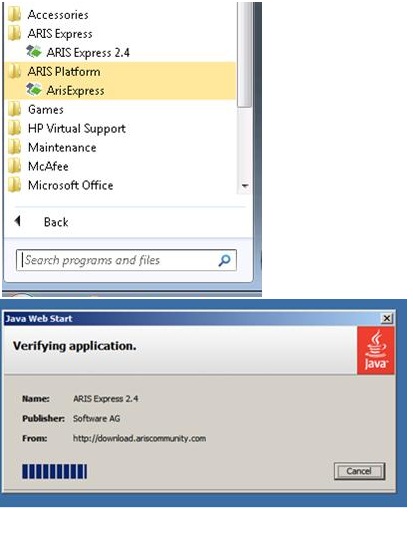 Thanks.
Regards,
Anupama
Thanks.
Regards,
Anupama
Hi Anupama,
no, there isn't. You installed ARIS Express 2.4, Windows version, and had previsously installed the webstart version in 2.3.
In fact, both versions are completely independent from each other and therefore, can also be installed both on the same machine.
As I wrote in my post above: "If you are using Windows, you should uninstall ARIS Express or – better - just clear the Java WebStart cache."
If you delete the webstart cache, the webstart version will be gone.
Bye,
Frank
update Feb 23 2013 : work with 1.6.0_41 (java 1.6 2013 last Apple's java update)
--
Aris express 2.4 is fully working on OS X : 10.6.8 with java 1.6.0.39 and 10.8.2 with java 1.6.0.41
solution : go back to java 1.6.x :
java 7 to java 6 :
http://support.apple.com/kb/HT5559
if you're under 10.6.8 : Java for Mac OS X 10.6 Update 13
if under 10.7 or 10.8 : Java for OS X 2013-001
Aris express 2.4 will work under java 1.6