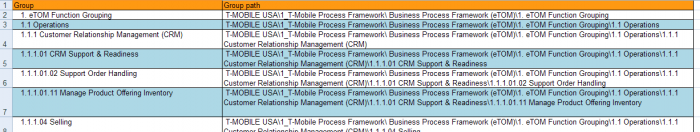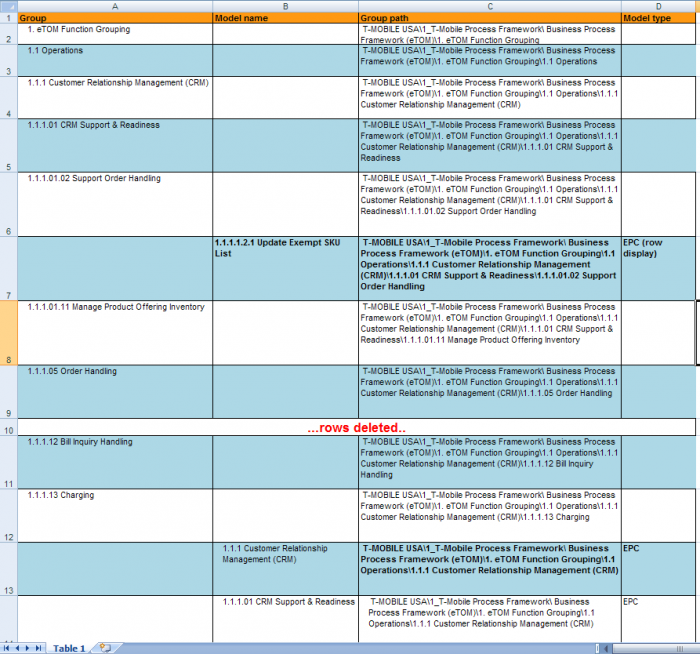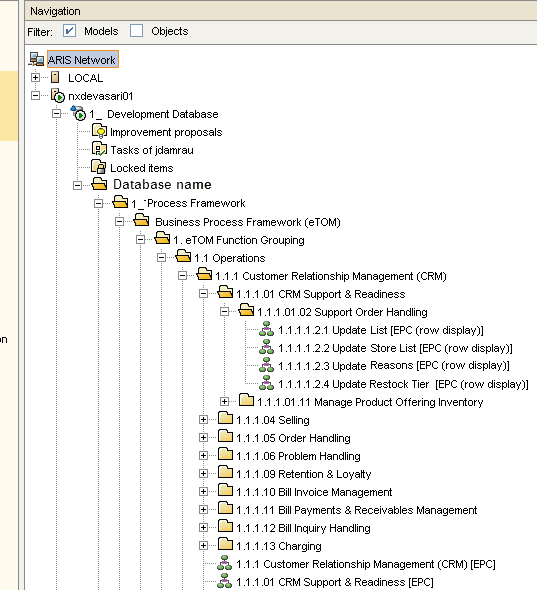I have been asked to provide an Excel spreadsheet of all models that live in two separate groups in one database. Has anyone done this? If so, please share.
Hi Jackie,
This is rather simple, all you have to do is:
1. In Explorer use the Ctrl key and select the two groups you require the information from
2. Right click and select Evaluate
3. Under the Category All reports, select Output models and objects of the groups
4. Click Next
5. Under Output format select RTF and click Finish
6. A report wizard will pop up where you can select models, objects and model graphics
Hope this helps,
Anita
Anita,
Thank you for responding. I found a few problems with the process (we are running ARIS 7.1, SR5).
In Step 1, the Ctrl key does not allow me to select multiple groups.
When running the report, it creates a separate worksheet for each folder. Is there a report that will list all the model information in one worksheet?
Thanks for your help.
I need further help in creating a report that meets the needs of my work group. Anita’s solution was a start, yet now I need a bit more help. Anita recommended running the “Output models and objects of the group” report which gives me this detail in a separate worksheet for each item in the selected Group:
I then thought I found the answer by running the “Output model information” report, which gives me this detail:
This is close to what I want, but need for both groups and models together. My ideal is to get this in an Excel spreadsheet:
based on this ARIS Business Architect database structure:
Is this possible with easy programming in the Report Wizard? If not, does anyone have something similar that they can share with me?
Thanks,
Dear Jackie,
Maybe this adjusted group info report will help.
/system/files/editor/files/Adjusted group info report(1).zip
Regards
Erick
Dear Vera,
I can send you the old report, but maybe you prefer the new one.
http://www.ariscommunity.com/users/erickr/2012-01-14-adjusted-idss-model-info-group-report
regards
Erick