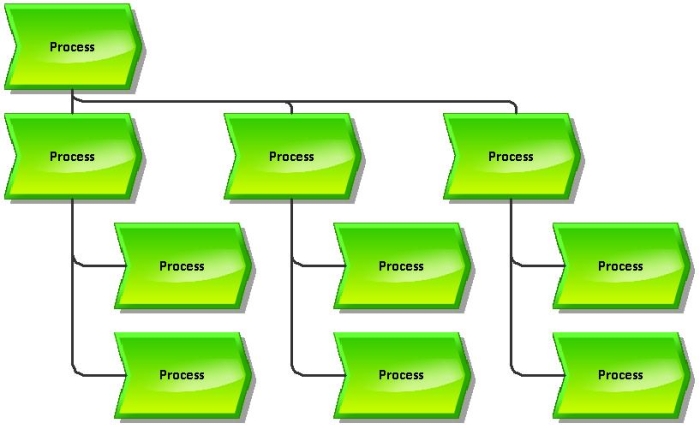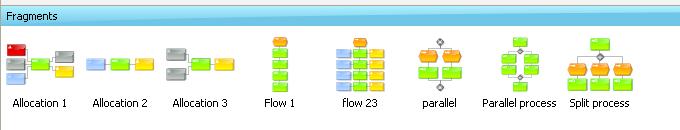Today, I want you to have a look at a new feature introduced with Express, which helps you to speed up modeling.
Sometimes, you are going to model the same data again and again. Let's say, if you want to model a process, you quite often need to define a switch expressing decisions in your process, that are modeled using rule objects and multiple branches underneath.
Or your company introduced modeling conventions. As example, if you need to model an activity in one of your processes, you've got to specify every time a responsible person or an IT system; or input and output documents:
Express supports you by giving you the possibility to define the object combinations you want and to reuse them whenever you need them.
Whenever you need such a "pattern", you can easily define your own fragment. For every model type, you see the fragments which can be placed.
Just select the object combination you want to reuse in the modeling pane, create the fragment (see menu entry on selection in the context menu), give it a name and you're done. You will see the fragment in the "fragments bar".
Express comes with a predefined set of fragments providing object combinations, which are quite often used in projects. The following example shows you a predefined fragment for process landscapes.
And these are the predefined fragments for the business process:
You can use fragments in a second way: you can use (or define) big fragments as "templates": so you just place the fragment and remove all the stuff you do not need.
Is it available only in Express?
This feature will also be available in the ARIS Designer and Architect. In addition, due to the more powerful functionality of these products, you have additional options:
1.) you can define, whether a new fragment will only be used in the model type where you created it or every time the symbols and connection in the fragment can be placed. As example, the assignment of a person to an activity can also be placed in more model types than just the process model.
2.) you can define how the fragment should look like if you place it in the model: should the template be used assigned per default or model type, or should your graphical information reused.
One additional hint: since graphical objects (rectangles etc) and freeformtexts can also be used for fragment creation, you can easily create a fragment for model header information, containing e.g. the model name, type, creator and so on.
Please do not nail me down to that outlook for the features to come in professional ARIS products. Maybe we do more with that feature, or other enhancements as described here.
I hope that you like that feature and that it helps you to speed up your work with ARIS. Let us know.
In my next post, I will explain you the functionality we call "Hotspots": the context sensitive modeling using the "mini symbolbar".
Below is a short video showing this new feature: