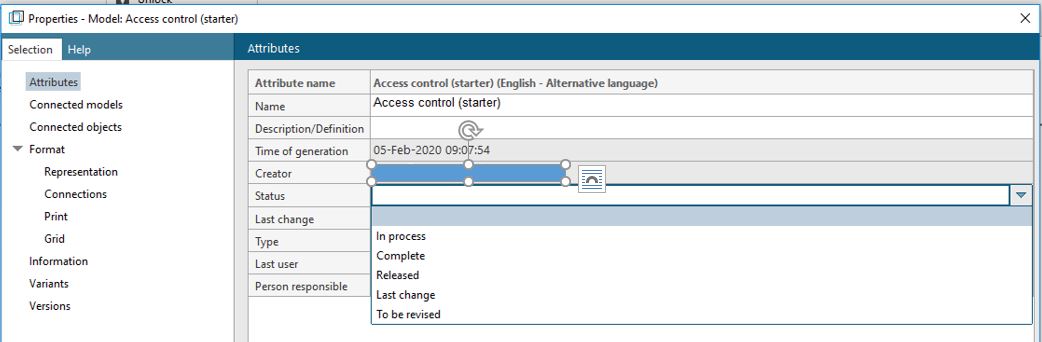Hello,
I am trying to figure out how model status works with the built-in ARIS Governance Process. From my testing, I can’t seem to make them work together. My questions are:
Model status
- What do the model status options (especially complete, released, last change) mean? I’m assuming that “In process” means that the model is currently in the process of being modified and “To be revised” means the model have been flagged for update at a later time. Are these assumptions correct?
- Is there a lifecycle flow for the status options i.e. which one is first, second, third …?
Governance process
- If I have completed a change to a model, do I have to set the status to “Complete” before starting the “Approve content” process so that they will be in sync i.e. the model will automatically change status to “Released” when the business owner approved the change?
- Can the change request be locked/disabled so that it can only be made available at specific model status?
- Is there a way to lock the status of the model after the business approval? I would rather that any changes to the status of the model be controlled by a workflow rather than manual updates.
All help apreaciated including to link to specific sections of manuals that may cover the topic. Thanks.
The status attribute is free for you to use as you please. You also might define your own status attribute with the values you like best.
Governance ad 1.: It would be best, if the owner changed the status to approved, because as soon as he has approved the model is versioned including the state of the status attribute. It would be nice, if the published version bore the status "Released". It would be even better, if the governance workflow took care of that directly, but that would be a custom implementation.
Governance ad 2.
If you publish the latest version, the viewer in the portal does not know about the status of the model in the workspace, but only gets to see the released version. So why would you want to forbid further input once s.b. starts working on the model?
3. Yes, this is a common requirement. With the APG extension license (ARIS Process Governance) you can build any workflow automation you can imagine, including executing scripts doing all sorts of governance tasks like setting status attributes or even merging models between different databases. In case you haven't got it, yet, may I let our Sales representative approach you for a demonstration?
Regards, M. Zschuckelt