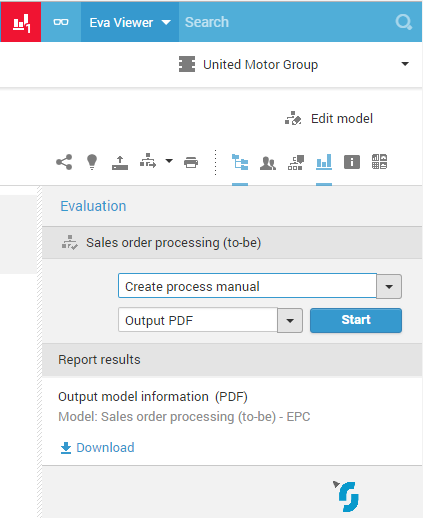Using for the first time ARIS Connect (ARIS 10), after many years using ARIS Architect for academic use
i'm looking how generating a report for a group (not for a model). It is for our student a main functionnality because it's the way they generate the deliverable which is the base of evaluation...
I do not find how to do this using ARIS connect, i have to use ARIS Architect to do it...
In the help of ARIS Connect, only the report for the open model is described...
Is that a limitation of connect ?
Thanks in advance...
regards,
pam
Dear pam,
Starting a report script in Connect for a database group is available via the Repository. There you have all your databases similar to the Explorer tab in Architect. And when you select a group and open the list of available report scripts on the right you will see the currently selected group highlighted for which you could then start a specific report:
Cheers
Rune
thanks... so easy !
do you have any doc or tutorial on this new ergonomics.. ?
for example..
- I do not find how to add models in "my content" folder (favorites is OK, but i supposed that my content was the model i have created... but it's empty...)
- is it possible to drag and drop an object from navigation to a model, as it was in architect... ?
pam
Dear pam,
For a basic understanding please see the ARIS online help page "What is the structure of the My content area?":
http://localhost/static/help/en/handling/connect/ca/index.htm#245093.htm
Also, "Activate content filters using the My content area" might be helpful:
http://localhost/static/help/en/handling/connect/ca/index.htm#245116.htm
▲BTW: The complete ARIS Connect online help is also offline available in the PDF file ARIS Connect Administrator User Manual, enabling a full-text search in Acrobat Reader. It's located in the ARIS DVD folder .\Documents\English\4 Administration\41 Basic (Single node).
This valuable file grew to 900 pages, including how to handle dashboards in ARIS Aware. I am using it on a daily basis.
And the relevant parts of that document exist also separately for Connect Viewer and Connect Designer (in .\Documents\English\6 Using ARIS\61 Beginner):
- ARIS Connect Viewer User Manual.pdf
- ARIS Connect Designer User Manual.pdf
Cheers
Rune
again rune, i have to apologize... !
it's often what i answer to student's questions...! do you have read the doc ? ;o)
But, if these documentations are complete and very useful... the number of pages make them hard for a first discovery... and i'm currently writing a short introduction doc for my students...
do you have some video or training support with exercises for initiation, like we have for ARIS Architect ?
regards,
pam
PS... I've checked seriously if something exists in the DVD, i hope the answer is not the same that the previous !
Global Education Services is about to offer an ARIS training course for building dashboards in ARIS Aware: Interactive Visualization of Process KPIs with ARIS Aware
Maybe you could ask University Relations to reuse parts of it for its education packages!?
Cheers
Rune
following my work to create a training material for my students, i understand that a "matrix model" is only viewable in ARIS Connect, but that it's not possible to create one. Again, i'v searched full text in the PDF doc... i hope i'm rigth..
We have to return on ARIS Architect... Is that normal ?
many thanks
pam
Dear Martin,
User accounts with ARIS Connect Viewer only can still run reports, but in a different way. They have access to selected reports via the Diagram tab. From there they can simply pick also report results from, notified by a highlighted icon (see below).
Don't you agree that way is way more convenient for process consumers that running a report script from the Repository view, where maybe a large and complex database structure is shown in an explorer-like style without any context!?
Hi Rune
Thanks, and yes, we realise that reports can be run from the Diagram tab. But it's not possible to run a report on a Group like that. As far as I can see, you must use the Repository to run a Group level report.
And there's the problem. It means that a Viewer cannot run Group reports.
Or is there a way for them to do that?
Hi,
the same requirement here:
User with ARIS Connect Viewer wants to run a report which context is "group", but without switching to the repository. Is it possible to generate a "deeplink"? Is it possible to use the URL-attribute of an app on the home-screen?
It is a specific report which should be executed on a specific group.
thx