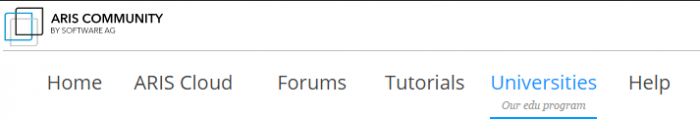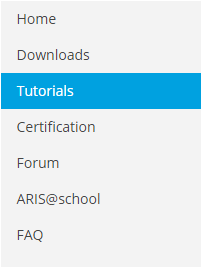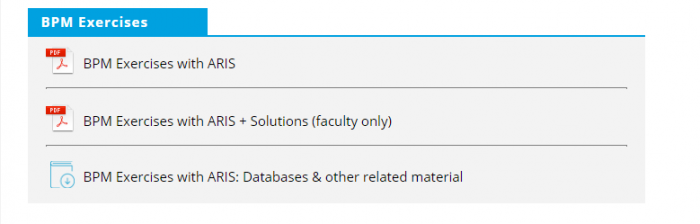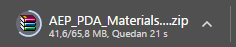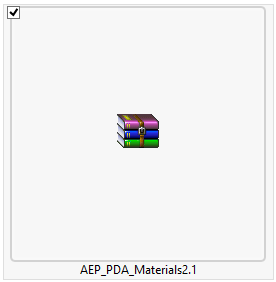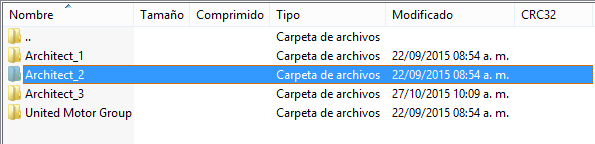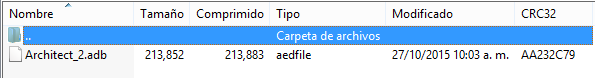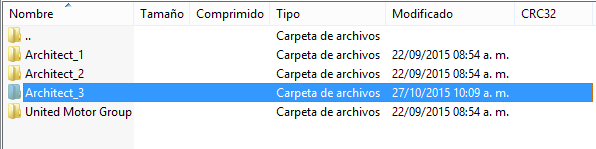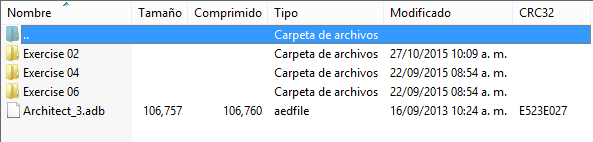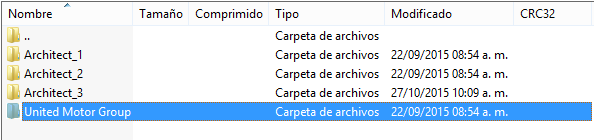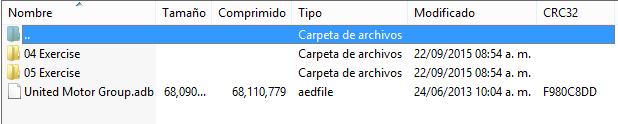Hello;
I'm Sabrina, I want to be informed on the following subject:
To install ARIS 9 it requests to have 8 Go in the RAM, I have 8Go in my laptop RAM and I would like to know if I'm forced to use only ARIS in this Laptop or I can use other softwares; I inform you that I'm don't have basics in computer science ;
Thank you in advance for your answer;
Dear Jorge;
Thank you so much for your help, Now I have another kind of problem the installation of ARIS was good without errors I'm talking about ARIS 9 for single user, but at the end I didn't know how to connect it with the Local server, I didn't know how, I have done some research and I discovered that it request to have SAP GUI in your laptop I have tried to do it but I cannot purchase it (or maybe I didn't get the solution);
If any one have an alternative to that problem I will be really soooo thankful, and please if you know if there is any relation with the virtual machine please tell me I have it in my laptop but I'm not sure if its requested for the Local server;
Indeed thank you So much Jorge for your response and I'm sorry for the delay;
Kind regards
Dear Jorge;
Thank you so much for your help, Now I have another kind of problem the installation of ARIS was good without errors I'm talking about ARIS 9 for single user, but at the end I didn't know how to connect it with the Local server, I didn't know how, I have done some research and I discovered that it request to have SAP GUI in your laptop I have tried to do it but I cannot purchase it (or maybe I didn't get the solution);
If any one have an alternative to that problem I will be really soooo thankful, and please if you know if there is any relation with the virtual machine please tell me I have it in my laptop but I'm not sure if its requested for the Local server;
Indeed thank you So much Jorge for your response and I'm sorry for the delay;
Kind regards
Dear Felix;
Thank you for your answer but I have did all of this, beside the installation was perfect without any errors but unfortunately at the end when I try to logon on ARIS Server with LOCAL and username and password that I have got from you by email, it shows me that is enable to access to ARIS server like you can see in the following screenshot:
And like you can see that's are the information that I have used to acces to ARIS Server but without any results, also I have tried several scenarios but without output:
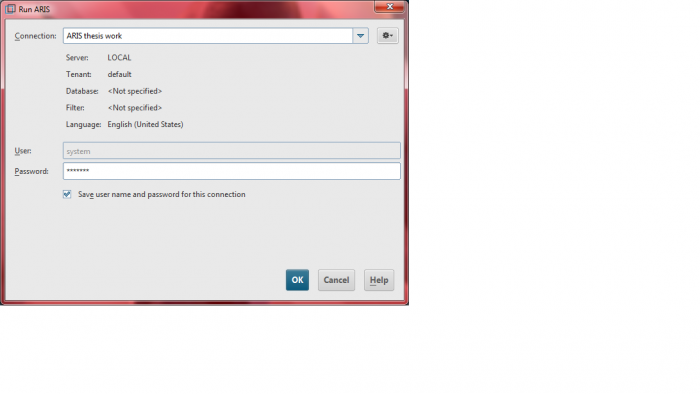 Should I instal any other software to be able to use ARIS 9.8.6 (single user)?
Should I instal any other software to be able to use ARIS 9.8.6 (single user)?
I'm sorry for that stupid question, but I really need it to be able to finish my PhD research so please help me;
Kind regrads
Hello;
When it didn't work in the beginning, that's why I tried to add a connection but at first I tried to do it like it was mentioned, but didn't work for the both cases;
What should I do, cause I had this problem and I have done some research in the forum here and I have found that I should uninstall ARIS and delete all the folders, and I have done it also and I have reinstalled it but I got the same problem;
I'm really sorry I'm trying to be clear if there are any questions, please make me know it;
Thank you!
Hi Sabrina,
well, if you had installed LOCAL correctly, you should be able to choose LOCAL just from the dropdown, without having to add another connection. So my best guess is still, that you have missed to choose to install "ARIS with local standard database system". (See Screenshot). I would suggest to re-install ARIS, being extra careful about the options to choose from.
Which operating system do you use? Is it 32bit or 64bit?
Windows 10 requires a 64bit system to install LOCAL. See also our respective FAQ entry.
Best regards,
Felix
Hello Felix;
Thank you for your attention and quick response;
Yes I'm sure I have done it, that's why I'm asking if I should use another software to be able to access ARIS server cause like I told you the LOCALSERVER is created each time I'm installing ARIS but at the end it showed me that there is a problem to access to server;
Thank you in adavance for your help;
Kind regards
Sabrina
Hi Sabrina,
You can resolve this conflict:
1) By going to Skype’s Tools > Options > Advanced > Connection settings
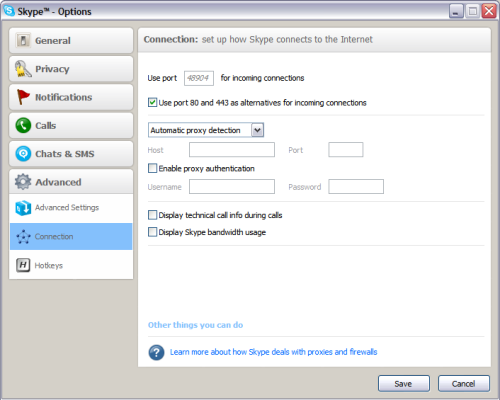
Make sure to un-check the 'Use port 80 and 443 as alternatives for incoming connections'
Or
2) By going to Control Panel > All Control Panel Items > Troubleshooting > Programs >
Clic on 'Run programs for previous version of Windows'.
Clic on 'Try recommended settings'
Select the program 'ARIS Designer / Architect' and Clic on 'Test the program...'
If ARIS Designer / Architect open, Clic on 'Yes, save these settings for this program'.
Best regards
Jorge Reyna R
Dear,
Can anyone guide me for this final part, Now I can access the server without problems but I have a small doubt, in the final part of the installation guide is written: Right click ton the Local server and select Restore databse, this part is working but the I found a problem to know where I can find the AEP PDA material to backup the databas;
Thank you in advance for your help;
Kind regards
Hi Sabrina, you're welcome.
To obtain the AEP PDA material, you must access with User and Password to:
http://www.ariscommunity.com/university
Click on 'Tutorials'
Click on 'BPM Exercises with ARIS: Databases & other related material' to download the .ZIP file.
Go to the download folder and double click on the .zip file
Inside you will find files with extension .adb, these are the ones that you will be able to Restore in ARIS
The 'United Motor Group' database is already on the LOCAL server, however, I do not know if it contains information other than the one found in the .zip file.
Best regards
Jorge Reyna R



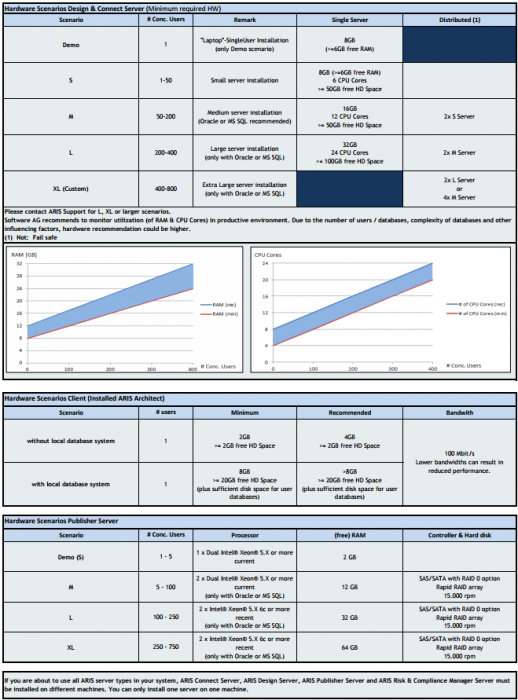

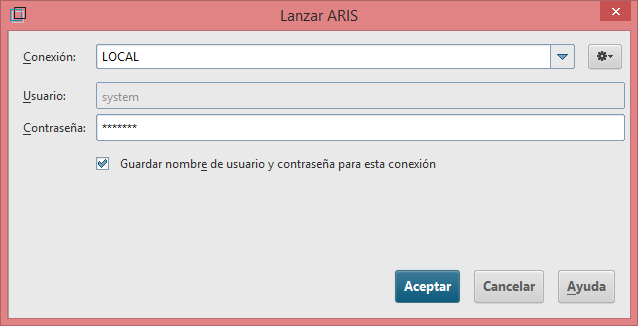

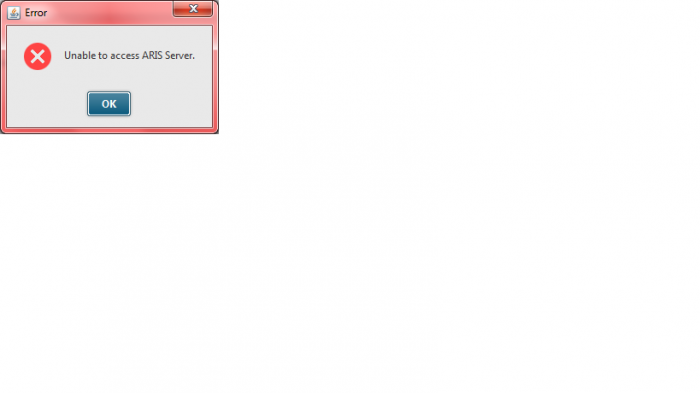
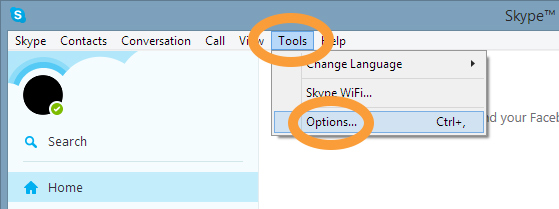
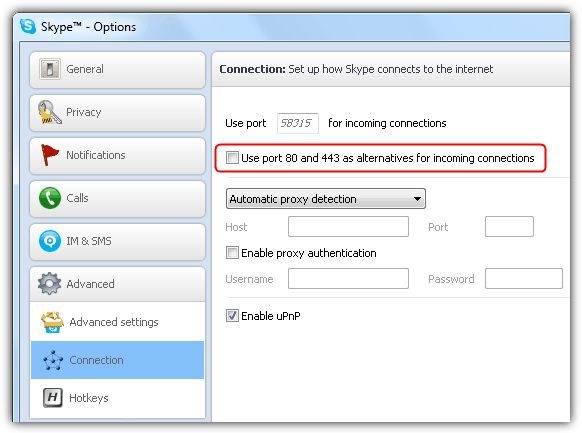
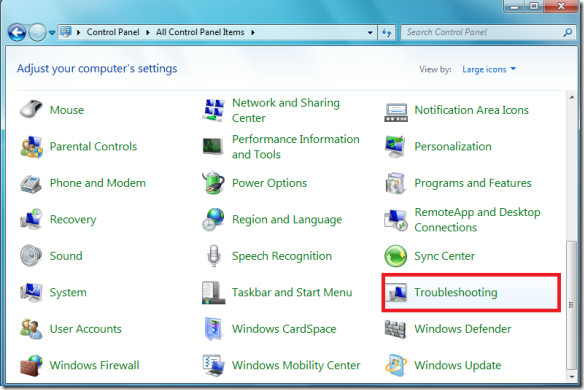
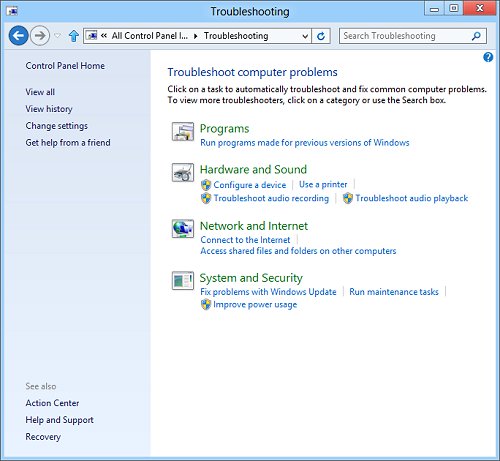
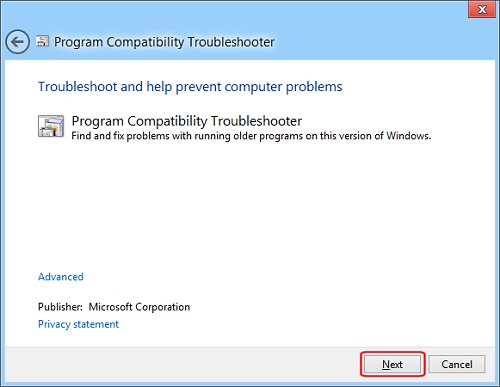

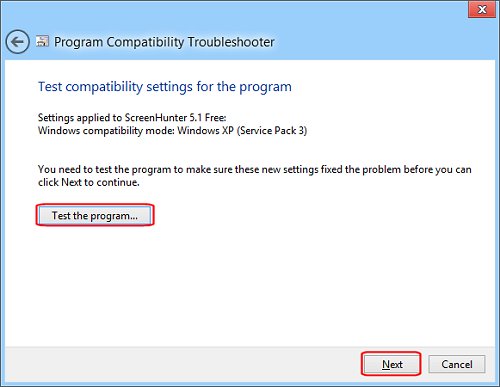
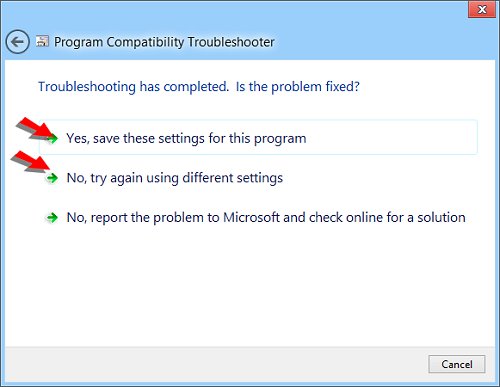
.jpg)