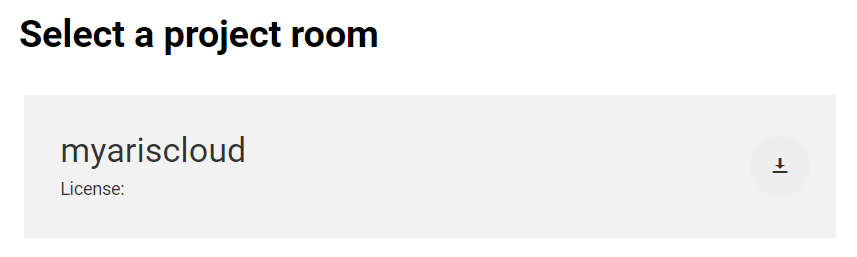Hello
I have multiple project rooms with the same user but different password for each room.
Whenever I am login in, I get the information on the project room (edition, region, expiratoin date, viewers, designers) but I cannot start the project room. the mouse pointer is changing but nothing happens when clicking on it
If I have the admin access, I can launch the PLADMIN client but still no access to the cloud user interface.
Can you let me know what is the issue? my user name: tanguy.petre@imendos.com
Many thanks
Tanguy
Hi Tanguy,
Please ask another administrator which has a Viewer/Designer license to assign you a Viewer or Designer license. Currently an admin needs a Viewer/Designer license to access the settings in the portal. We will prevent in the upcoming release that there is no admin left without Viewer/Designer license and in general we are discussing if an administrator should always be able to access the settings also without Viewer/Designer license. If there is no admin with Viewer/Designer license left in this account please create a support ticket.
Regards
Tobias
Hi Eva,
Sounds good but I am the only one defined for those project ...
Can someone from the Cloud support assign a license to me on those two projects:
- imendos19 user: tanguy.petre@imendos.com
- softwareagbelgiumnr9 user: tanguy.petre@imendos.com
Many thanks
Tanguy