Hi,
sorry - no pun intended - but I do not find the interface very intuitive.
So - would you mind telling me how would I create a BPMN model? EPC I found - but BPMN doesn't seem to exist.
Thanks
Wolf
Hello Wolf,
first of all, have you uploaded a database or have you created a new project?
And in case that you created a new project: which project type (basic, standard or advanced) have you selected?
-----
Note: the models displayed in the selection box (in the 'create a model' dialogue) will depend on the project type you have selected!
E.g. the basic project type provides only 4 diagram types:
- Value added chain diagram
- EPC
- Organizational chart and
- Application system type diagram.
-----
KR,
Alexandra
Hm,
so I assume I have a basic project.... I started a demo account. I'm using Chrome. I go to www.processlive.com. I click on "My Process live". I log in.
I click on "launch" (why would I have to launch? I want to be there.
Muda....) I click on capture data (as I said - I do not find this approach very intuitive - at least not if I "only" want to start modelling - five steps so far...). I see "eu.processlive.com" in the left corner. If I click on the triangle in front of it a new line opens below "My first project (Example)". But where ever I click - I see no way of adding another project or changing the type.
What am I doing wrong? Or is it simply not possible to add a project in evaluation mode? (which would not be very satisfying).
Thanks
Wolf
Hello Wolf,
as you have already guessed, that´s the basic project type. Thus, only the following 4 diagram types are available:
- Value added chain diagram
- EPC
- Organizational chart and
- Application system type diagram.
For the selection of BPMN model you need the standard or advanced project. How to create such a project type?
The good news is that you can do it by yourself:
- go to www.processlive.com. Click on "My Process live" and log in
- click on 'Manage my project rooms' in the navigation bar on the right site
- click on 'edit' in the menue bar of your project room (ariscloudworkereu)
- then navigate to the 'projects' tab
- click on 'new project' in the navigation bar on the right site
-> Step I: Select project type (-> standard or advanced) and Step II Select database (New, example etc) -> save your new project.
After that, you should create a BPMN model in that new project.
Hint: You can switch between the two projects by selecting the project in the upper right corner.
Allow me to make a quick remark about your comment:
-> 'why would I have to launch? I want to be there'
'Manage my cloud' provides you the opportunity to edit your project rooms.
You can create new projects, invite users to your project room or edit user profiles. Precisely for this reason, you start with the 'Manage my cloud' desk and not with the application.
I hope that my comments are helpful for you so that you can enjoy your free trial?
KR,
Alexandra
Hi Alexandra,
thanks for your support. With your help I was able to create a BPMN diagram. Maybe you consider adding the option to add projects in this tree here - which I would find more intuitive:
Now next question: from ARIS Express I know that I can hit the right mouse button and get a context menu - I do not find this here. Is this correct or am I just - again - too stupid? I am missing the "BPMN" menu entry, that would allow me to change e.g. the task type...
Thanks
Wolf
Hello Wolf,
you´re welcome.
Maybe you have already seen our 'bug report and feature request' form? It is available at www.ariscommunity.com/process-live.
Would you be so kind as to record your idea of 'add a project' on that form? This ensures that your idea/request is addressed and nothing gets lost.
In Process Live (like in many other browser applications), a context menue is NOT available by right-clicking. E.g. the triangles are designed to open a menue bar or also the buttons on the right side of the type description: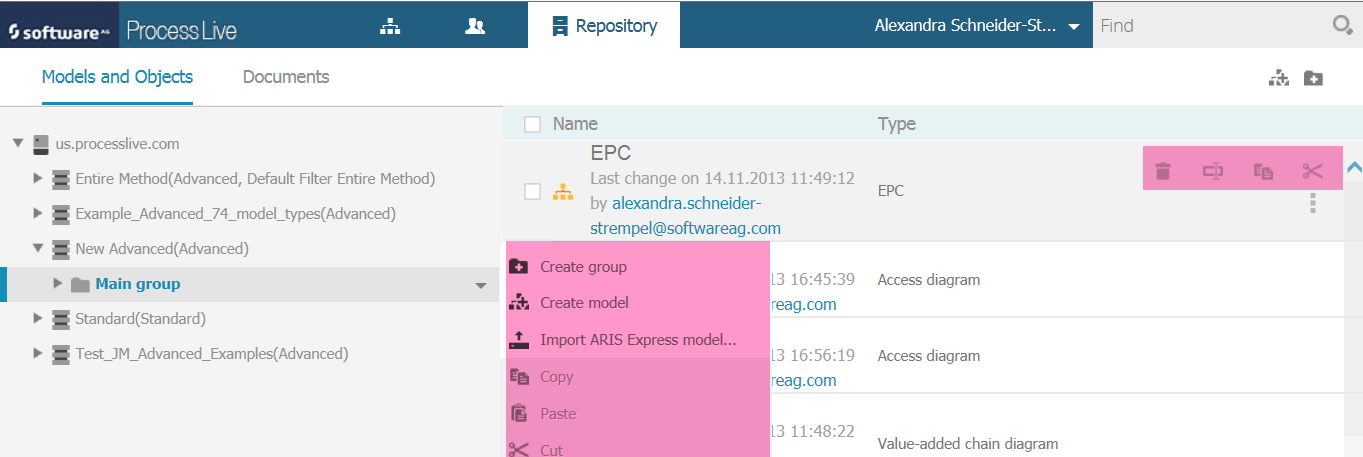
Unfortunately, you can not change an existing task type in BPMN models. This functionality is not yet supported by Process Live. However, in order to do this, you have to delete that task type and put in a new one...
Many greetings,
Alexandra



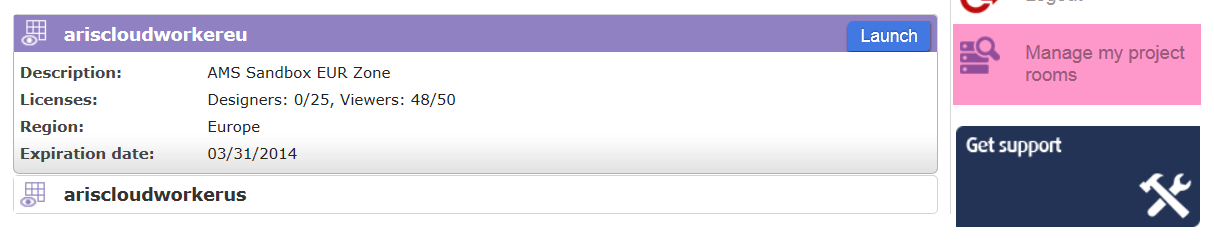
.png)









