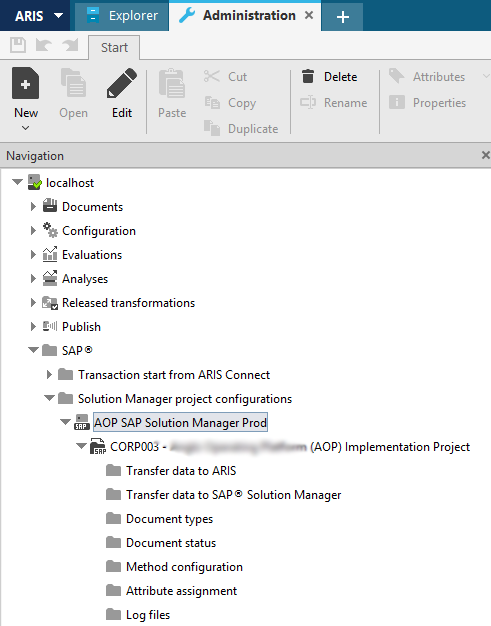Good Day,
We upgraded from ARIS 7 to ARIS 9.7 SR2 and we are getting two errors when we try to sync from and to SAP Solution Manager.
According to the ARIS Server Installation and Administration Guide we have made sure that the following was setup correctly:
- Local SAP GUI for Windows installation, version 7.1 to 7.3 - We are using 7.3
- SAP JCo on every client computer ARIS server and download client. - We are using 3.12
- Requirements and privileges in the SAP® system - Done
- Privileges for SAP® synchronization - Done
- Provide SAP JCo for Process-driven Management for SAP® Solutions - Done
- Provide SAP JCo for Download Clients - Done
- Provide SAP® JCo for Locally Installed Clients - Done
- Import transport request (synchronization) - Done
- Activate Web services - Done
We can add the Server and Project through ARIS:
When we try to Sync to SolMan using an existing ARIS Database:
We get the following error:
And when we try to Transfer a project to a new clean ARIS Database from SolMan:
We get the following error:
Is there anyone that can help us with these errors?
Regards,
Freddy
Hi Freddy,
I assume you tried to reconnect an existing ARIS DB with an existing SolMan project after the upgrade? If so, did you restore the existing configuration?
Also please make sure, that you did NOT tick the Test Project tickbox when creating configuration for a project.
The second problem with the wrong username/password, I can not help with.
Kind regards
Michael